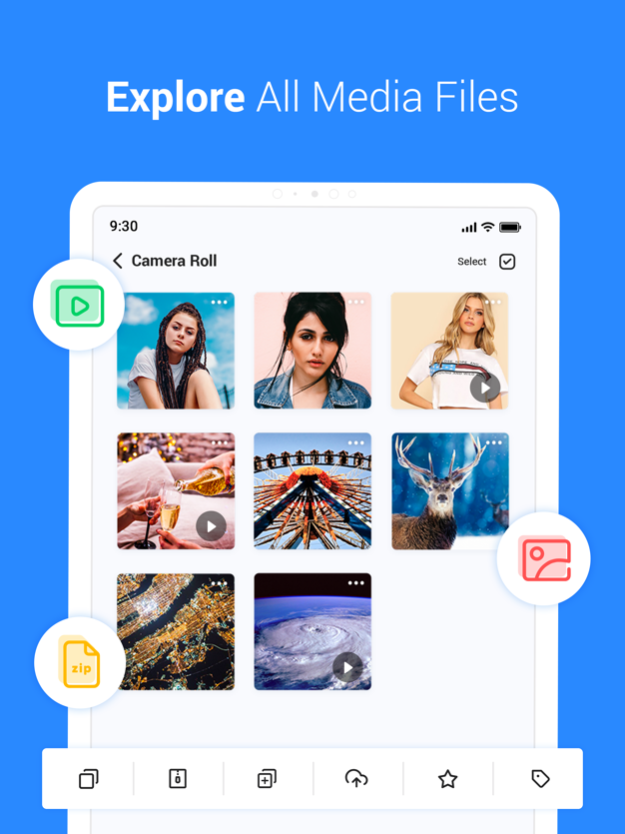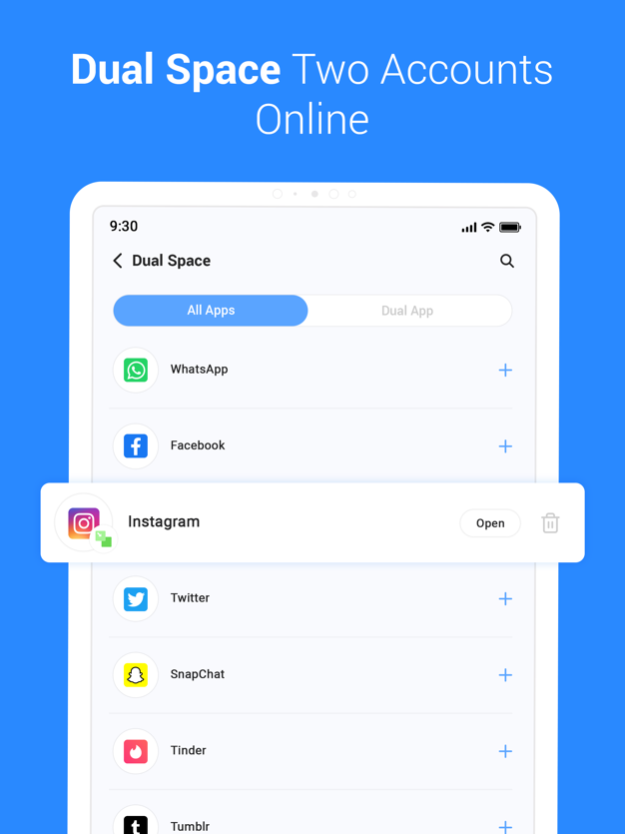File Manager - All File Viewer
Free Version
Publisher Description
File Manager is a free, secure tool that helps you find file faster, manage files easily, and share them offline with others. It supports tons of cool features: quick search, moving, deleting, opening, and sharing files, as well as renaming, unzipping, and copy-paste. File Manager also recognizes multiple file formats, including music, videos, images, documents, APKs, and zip-files. We update our app regularly to bring you the best experience. With File Manager’s crisp and clear UI, file management becomes easier than ever before!
Key features
• Recent: View the files you worked with recently without looking for them.
• Categories: Files are organized into categories by their formats. From there, you can access to frequently used apps quickly.
• Storage: View your storage stats and manage all folders on your device.
• Cleaner: Free up storage space on your device by deleting cache and junk files in File manager.
• Drop: Share files with friends who are nearby connecting to the Internet.
• Global search: Enter keywords to find files in File Manager.
• Multiple file formats support: Open videos, music, documents, and compressed files with one tap.
• File compression: Compress and decompress ZIP/RAR archives.
• Manage multiple files: Select multiple files for the same operation.
• Open In: Feature allow you to open files in other apps
• Create and extract zip files
• Dual Space: make clone of all social media.
• Zip / Unzip, color tag and rename your favourite files in File Explorer.
• Protect everything with a password
• PIN and face or touch id password protected
• U Browser: search any content privately in File Explorer's private browser
• Import file from Web to File Manager directly
• Cloud Store: Connect all cloud services to documents and access your personal and business Files in File Manager
• Open all file formats
• Dual Account: Allow you to manage multiple login of Whatsapp, Facebook, Instagram and all other social media.
• Convert anything into a PDF
This app includes an optional auto-renewable subscription (Premium Pass): Premium Pass beings with a free trial period, then an auto-renewable monthly subscription when trial ends. Payment will be charged to your iTunes account at confirmation of purchase and will automatically renew (at the duration/price selected) unless auto-renew is turned off at least 24 hrs before the end of the current period. Account will be charged for renewal within 24-hours prior to the end of the current period. Current subscription may not be cancelled during the active subscription period; however, you can manage your subscription and/or turn off auto-renewal by visiting your iTunes Account Settings after purchase. Any unused portion of the free one week initial period will be forfeited when you purchase a subscription.
Privacy Policy:- https://tinyurl.com/vidstory-privacy-policy
Terms of use:- https://tinyurl.com/vidstory-terms-of-use
Enjoy File Manage to manage all your files securely at one place and keep talking in your Friends and family circle.
About File Manager - All File Viewer
File Manager - All File Viewer is a free app for iOS published in the System Maintenance list of apps, part of System Utilities.
The company that develops File Manager - All File Viewer is Aryan Bhatt. The latest version released by its developer is 1.0.
To install File Manager - All File Viewer on your iOS device, just click the green Continue To App button above to start the installation process. The app is listed on our website since 2023-11-22 and was downloaded 4 times. We have already checked if the download link is safe, however for your own protection we recommend that you scan the downloaded app with your antivirus. Your antivirus may detect the File Manager - All File Viewer as malware if the download link is broken.
How to install File Manager - All File Viewer on your iOS device:
- Click on the Continue To App button on our website. This will redirect you to the App Store.
- Once the File Manager - All File Viewer is shown in the iTunes listing of your iOS device, you can start its download and installation. Tap on the GET button to the right of the app to start downloading it.
- If you are not logged-in the iOS appstore app, you'll be prompted for your your Apple ID and/or password.
- After File Manager - All File Viewer is downloaded, you'll see an INSTALL button to the right. Tap on it to start the actual installation of the iOS app.
- Once installation is finished you can tap on the OPEN button to start it. Its icon will also be added to your device home screen.